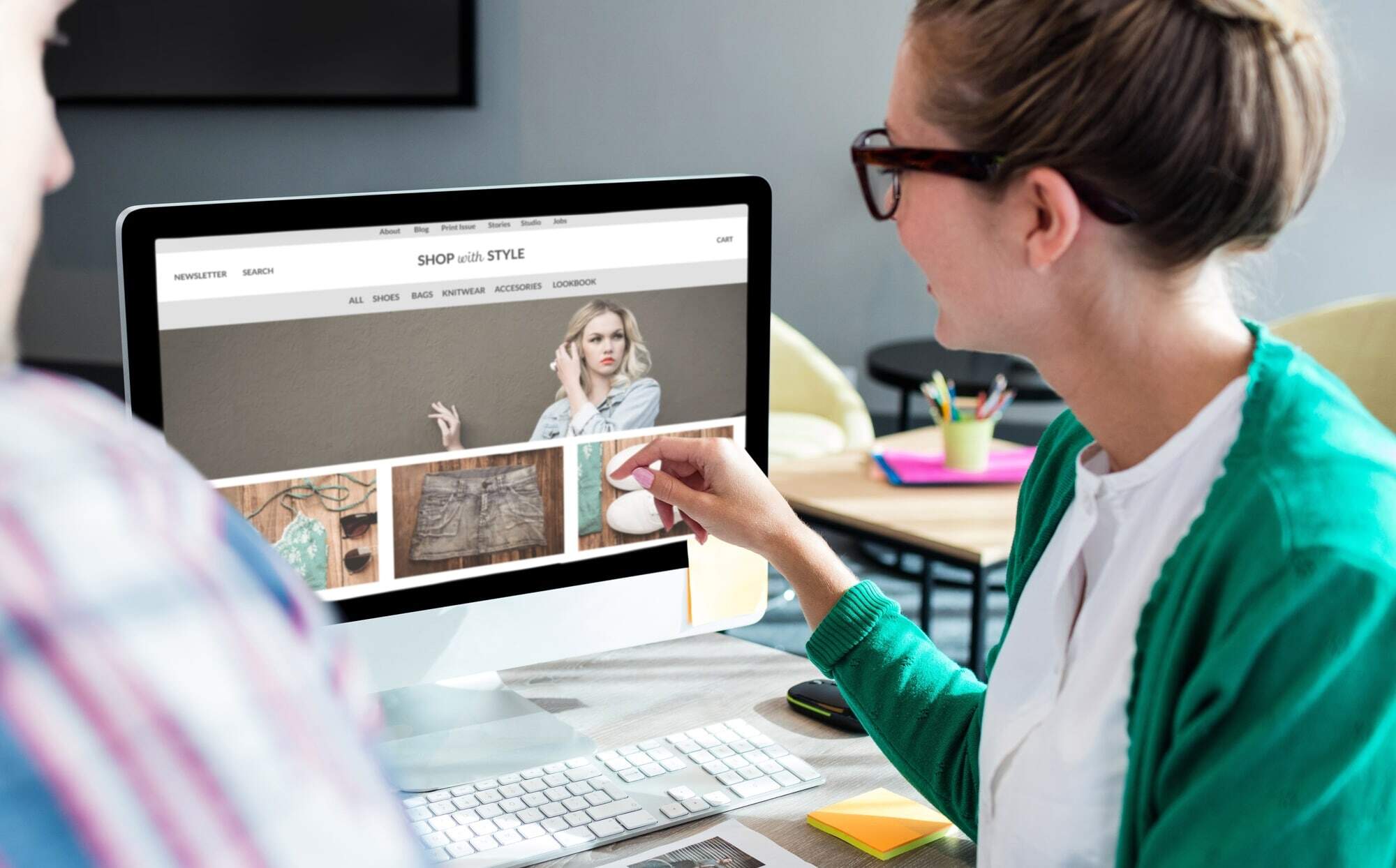Stick the Landing: Your business only gets one chance to make an excellent first impression online. That’s why a good homepage is an absolute must if you’re spending money on digital marketing.
It can take just 50 milliseconds for visitors to decide if your website has value. So how do you maximize those 50 milliseconds?
It’s not just about using the right color or typography. You need to include the right moving parts for your website to become a high converting machine.
Read on to discover the ten critical elements of a good homepage.
1. Excellent Images
There’s no excuse for poor website images in an era where smartphone cameras can capture 10MP or more.
Invest in clear, eye-catching images of your product. Or, if you’re a service-based business, capture what you do using photography that speaks to your target market.
Even casual browsers who don’t read your website should tell what you do from the images on your homepage.
2. Killer Copy
It must be immediately apparent what you do and who you help. Visitors don’t have time to click around different parts of your website to find that out. Your copy is an easy way to achieve this.
A short, laser-focused headline is your first essential. Next, use a sub-headline or tagline to demonstrate who you help (and how).
Where you use call-to-action (CTA), keep them simple. ‘Download Now’ is more effective than ‘Try.’ Make the benefit of clicking clear for visitors.
3. Relevant Content
Have you ever landed on a website where you weren’t sure what the business did? This experience is a case of what happens when a company tries to appeal to everyone and then appeals to no one.
Define your target audience and include only the relevant content for them. Does it serve your target market, whether it’s an e-book, case study, blog post, or video?
If the answer is yes, then link to it on your homepage. If the answer is no, then don’t include it.
4. Easy Navigation
The navigation bar is not the place to show off how clever or funny you are. Instead, stick to well-established terms that visitors recognize.
‘About,’ ‘Contact,’ ‘Blog,’ and ‘Services’ are familiar names. Visitors look for them when they land on your site.
Put the navigation at the top of the site so visitors can find it straight away.
Make it easy for visitors to get to the pages they need from your homepage. Set up a clear path towards the pages where you ‘sell.’
5. Mobile Responsive Design
Your entire site needs to be mobile responsive. That’s not just to please Google and its mobile-first index.
Almost 40 percent of internet users only search online using their smartphones. If they land on your website and it is not optimized for mobile browsing, they won’t spend much time scrolling or zooming to find what they need. They’ll go elsewhere.
6. Contact Details
Many websites have a separate contact page. However, that’s still good practice because it gives you somewhere to host all of your details.
You can put your social media handles, phone numbers, addresses, and anything else in one place.
Add a contact form to save browsers opening their email package, and you’re good to go.
But web browsers also want to contact you from your website home page. So add your address and email to your footer for anyone interested.
If they reach the bottom of your page, they want to contact you.
7. An Amazing Footer
Likewise, the footer is often an under-used piece of online real estate. So don’t neglect it in favor of sidebars or flashy animations.
Use it to host your ‘highlights reel. Consider adding:
- Your tagline
- Contact details (see above)
- A photo
- An opt-in form for your mailing list
- A short bio
Adding a footer is an excellent way to round off a good homepage if you don’t use sidebars. Give those visitors who reach the bottom of your page something to do when they get there.
8. Social Proof
Why do so many people use websites like TripAdvisor? Because they trust what other people tell them about a place or service.
Your website is no different. A visitor might not believe your claims that you’re the best at what you do. But they’ll believe a former customer who says that about you.
Include testimonials, reviews, or even video reviews on your homepage. Keep them short and to the point.
Where possible, include a name and a photo to prove a real person left the review.
9. Links to Resources
Not everyone who lands on your website will be ready to buy from you. That’s okay. Use your homepage as the opportunity to educate them.
Including resources, a page is a great way to do it. You can include tutorials for people who want to go the ‘DIY’ route. That’s not you shooting yourself in the business foot, either.
It’s an opportunity to demonstrate your authority. And people who try doing it themselves might hire you to do it when it proves too time-consuming.
Resources also give people content to read when unsure if an investment is worth it. For example, consider adding white papers, case studies, or videos to this page.
10. Fast Load Times
A good homepage is only as good as its load time. Forty-seven percent of users expect a website to load in two seconds or less. They will leave your website if images take too long to load.
Can your business afford to lose 47 percent of your potential leads?
Optimize images for web display. Don’t use animations if you don’t need them. And check out our tips for improving your website’s responsiveness.
Get a Good Homepage with these 10 Elements
Even if you don’t implement all ten elements right now, adding them over time will help you create a good homepage.
Now is the best time to start a good homepage and website. And if it’s too much for you to do yourself. Try Quick Web Designs, a web designer near me! Enjoy our responsive web design services for the best website homepage your business deserves.
Contact us today to see how we can help improve your homepage!